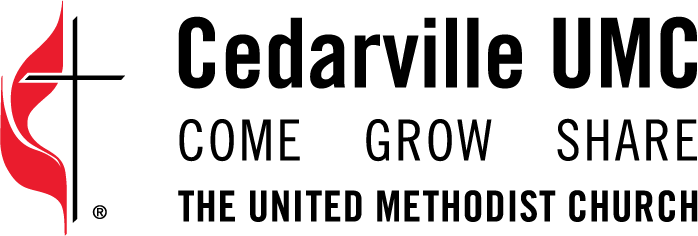Online Giving – Recurring Donations or a One-time Gift
Complete this secure form to make a one-time gift, or create an account to setup recurring donations that support our church and its mission. Scroll down for more information about the Vanco Online service, or for Frequently Asked Questions.
Click here for a quick overview of how to use Vanco Online giving.
Cedarville UMC is pleased to offer the option of giving online. The Vanco Online giving option provides:
- Safe and Secure giving via your debit/credit card or checking/savings account
- Anytime, anywhere donations
- One-time or recurring gifts
- Easy account management
- Log in or donate as a guest
Vanco Online allows you to target your giving to specific charitable activities at the Church, including:
- General Programs – donations to support the ongoing activities and ministries of Cedarville UMC
- UMCOR Hurricane Relief – donations to support United Methodist Committee on Relief activities when hurricanes strike
- Holiday giving (Christmas, Easter)
- Capital Campaign – donations to support Cedarville UMC capital projects
- UMCOR – donations to support the United Methodist Committee on Relief
- Youth Mission Team
- Adult Mission Team
Frequently Asked Questions about Vanco Online giving:
Is Vanco Online giving free to use?
Yes! You are not charged a fee to make donations using online giving.
What payment methods can I use to donate?
Vanco Online donations can be made with your checking or savings account, or via major debit/credit cards.
Note: Vanco Online account holders can store this information for future use.
Will I receive a receipt?
If you are logged into your Vanco Online account or enter your email address when completing a guest donation, you will receive a receipt via email. When you are logged in, you will also be able to view transactions in your giving history.
When I make a donation, is my bank and credit card information secure?
Yes. Vanco Payment Solutions meets or exceeds all industry standards to safeguard your data. This includes leveraging technology and encryption to ensure that your data stays safe during transmission.
Can I set up recurring donations in Vanco Online?
Yes – if you are logged into your Vanco Online account. You can select the frequency of the gift during the donation process. If you are giving to multiple funds, you can even set up different frequencies of recurring donations with each fund.
Can I delete or change a recurring donation?
Yes – if you are logged into your Vanco Online account. To make any changes to a recurring donation, simply delete the current donation and then set up a new recurring donation with the desired changes.
What donations are displayed in the Vanco Online giving history?
When you choose to create a Vanco Online account, you can log in to view your giving history. This history will include electronic donations you’ve made via the church’s online giving page. This also includes donations you made when you were logged into an account associated with the same email address as your Vanco Online account. Any electronic donations made as a guest (without logging in) will not be visible in the app’s giving history.
Do I need to create a Vanco Online account?
While you can make a one-time donation as a guest, creating an account allows you to access several convenient Vanco Online features. Once you create an account and log in, you can securely store your bank, credit or debit card information to quickly make future donations. You can also set up recurring donations or review your giving history in the app. It’s simple to create an account and only takes a few minutes.
How do I create a Vanco Online account?
To create a Vanco Online account, you will be asked to enter your email address and create a password. An email will be sent to you to verify your email address. Click on the link sent to you via email, and you’re finished!
I forgot my Vanco Online username or password. What do I do now?
Your username is the email address you used to create your Vanco Online account. If you can’t remember your password, click the Forgot Password? link and follow the instructions to create a new one. If you can’t remember your email address, contact your church for an account lookup or create a new Vanco Online account with a new email address.
How do I change my password?
Log into your Vanco Online account with your current password. Next, go to the top menu, and select Profile, then click Profile Settings on side menu, next click Change Password and follow the instructions.